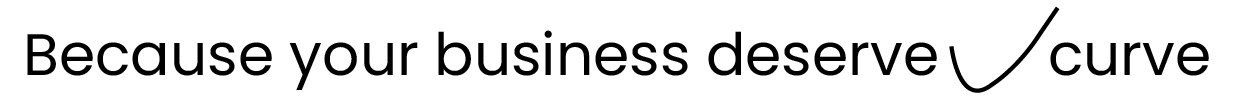LinkedIn is a fantastic platform for establishing your authority in the business world by publishing thought-provoking content and connecting with prominent figures as well as more.
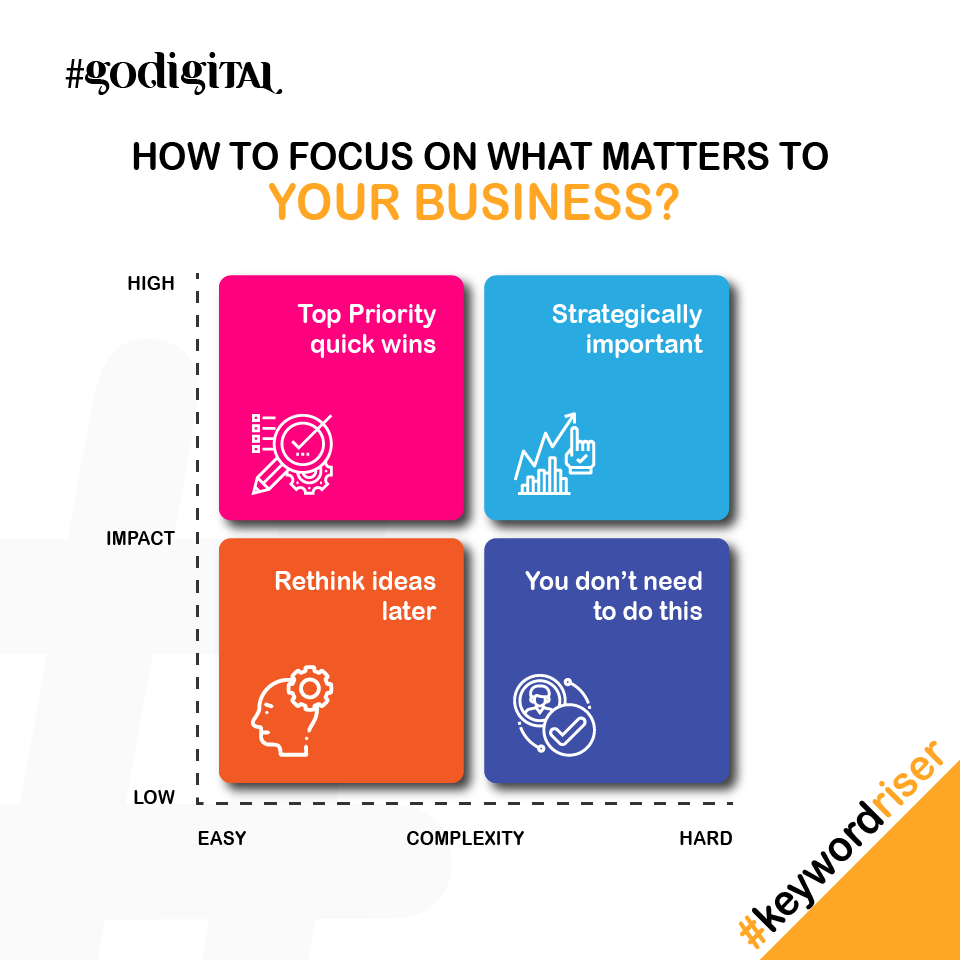
LinkedIn is a fantastic platform for establishing your authority in the business world by publishing thought-provoking content and connecting with prominent figures as well as more. It is important to monitor your LinkedIn statistics if you wish to reach this target. Naturally, you'll have to continue improving both the content of your LinkedIn account as well as your overall strategy on the basis of the insights.
LinkedIn has evolved into a professional network (it will be 20 in 2023) that allows users to build their personal brand and display their portfolios of work online to colleagues, companies, and recruiters.
From a business point of view, LinkedIn is a great location for networking as well as an excellent tool for business-to-business marketing.
With more than 859 million members across 200 different countries around the world, it provides immense opportunities for B2B businesses across different industries.
The great thing about LinkedIn is it's analytics are specifically designed to meet the requirements of a B2B company to make sound investment decisions and make effective marketing. The same is true for other social media platform , in that you require a solid LinkedIn strategy to achieve the success.
What is LinkedIn Analytics and Where Do I Find It?
LinkedIn Analytics is a compilation of vital metrics that can provide you with a better understanding of the way your company's page is operating. You will be able to gain insight into your followers' rates as well as comments, shares, clicks, and many more. These indicators can help you evaluate the effectiveness of your LinkedIn articles, posts advertisements, as well as your page for your business overall.
It's essential to monitor and analyze these metrics to have a clear understanding of what's working with your customers. Are they more engaged with specific types of content? Are there any particular content formats that are able to engage users more? What kinds of subjects and perspectives do they appear to like?
You'll have the ability to find answers to these questions by monitoring all of your LinkedIn analytics.
The most sophisticated LinkedIn analytics information is available only to companies' pages. Therefore, you'll be required to ensure your company's page is created before you can see it. It's also only accessible to admins of the page. If you go to your company's page you'll view"Analytics" "Analytics" drop down among the menu options at the left-hand right hand side of your screen.
How to Set Up LinkedIn Analytics
It's simple to create your LinkedIn account, which instantly allows you to access its analytics platform. All you have to do is visit LinkedIn Pages, then click "Create Page," which will open the screen where you will be able to select the type of page you wish to create.
If you choose the option 'Company' the form will be filled out. an application that will include the logo of your company or an image to represent your company.
After that Click "Create Page Now you're all set to go!
In order to access LinkedIn Analytics tools as well as the dashboard sign in to the dashboard and analytics tools on your LinkedIn profile and then open your company's page. Be aware that you can create admins or 'analysts', and they are the only ones with access to analytics.
If you've got the proper access and permissions to your LinkedIn account, you can track your LinkedIn performance.
Different Categories of LinkedIn Analytics
There are six different types of analytics and tools offered by LinkedIn. They are designed to track specific metrics that you have for your business's page and offer you quick access to information as well as information that can be used to improve engagement and enhance overall efficiency.
1) Analysis of Site Traffic
The analytics for visitors will provide you with data on the number of visitors visiting your business page. It's really that simple!
This section lists the total amount of pages viewed, unique visitors and clicks on customized buttons in the last 30 days, along with the percentage variation that occurred between every month.
Analytics on your visitors will reveal the people who visit your site which allows you to spot patterns that can help you in creating content that is more relevant to those who visit it. The goal is to not just get individuals interested in the business so that they can learn the more details about your brand, but encourage them to join your profile on LinkedIn and increase your engagement overall on the platform.
So, if you'd like to improve your visibility and figure out the number of people who visit your site to look through your content, you must start by looking here. You can filter your information using visitor analytics through time periods pages, page sections as well as page views and unique visitors. In addition, you have the option to segment your data according to specific factors like the job function, the size of the company, seniority and industry.
2) Analyses of the Followers
In the case of advertising within"the "long game," the amount of followers you are able to attract is among the most crucial KPIs you can monitor.
You can get information about the demographics, as well as the origins of your followers using your follower Analytics feature on LinkedIn. The aim is to notify you about who's following the page that is associated with your company and also the most efficient methods to engage with them.
You've successfully earned the same thing as"repeat customer "repeat customer" if you succeed in convincing visitors who visit your LinkedIn page to be impressed by your business or the content on the page sufficiently to "subscribe" and agree to receive regular newsletters for marketing.
The amount of followers you have is one of the most important factors in determining the performance of your business plan. This is the case regardless of whether or not you are trying to attract new investors or business partners experts with years of experience or just make new connections.
You can divide the traits you have among your followers into a range of categories, including their place of residence, occupation or industry, as well as how big their company by using your Follower Demographics function.
3) Keep Your Analytics Up to Date
You can monitor how your LinkedIn postings are doing thanks to the feature known as Update Analytics. You can assess the effectiveness of each post based on its quality, formatting, and subject matter you posted on the company's site. This can be helpful to you.
The function meter is an unending source of data over time that could be used to take beneficial use since it tracks the level of engagement for every piece of media you make such as photos, videos, articles, or any combination of these elements.
If you're armed with a thorough knowledge of the most recent data You will be able to discern the content that is resonant with your readers and the content or messaging that doesn't. Take a look at our article entitled "7 Popular Content Types and How to Use Them" on our site if would like to try an entirely new kind of content.
This Update Highlights function provides you with the details regarding the kind of responses you will receive on the basis of a monthly basis. You can track the performance of your posts through your time by examining the comments, likes and shares within this area.
4) Analytical Tools for Employee Advocacy
The content's quality and the degree of engagement in the content that employees post through LinkedIn can be assessed using an application known as Employee Advocacy Analytics.
The number of recommendations that are made to employees who are linked with your LinkedIn page The amount of reshares, as well as the number of comments posted by LinkedIn users on posts the metrics presented here.
This is a great instrument to determine the degree of engagement employees feel with your content and, in turn also, other content on LinkedIn. After everything is done your employees are your most effective advocates. Therefore making them feel encouraged to post content that is relevant to your brand is a great strategy to raise awareness of the brand and create an identity for your company that draws and retains the best talent.
5) Analytical Tools for the Talent Brand
These indicators are linked with the LinkedIn Career Page. LinkedIn and provide suggestions on how to increase your interaction with the segment you've identified. Businesses that are keen on engaging with new talent and bringing new talent into their company must take this into account.
It will help you in promoting your image as an employer, advertising open jobs, engaging and engaging with potential applicants, and telling the narrative of your company.
6) Analysis of the Competition
The feature, which will come into effect at about the year's end and will replace the feature known as "Companies to Track," is a great way to keep track of what your competition is up to and assess your performance against them.
This tool lets you evaluate follower metrics as well as organic content analytics. it is accessible under the tab called "Analytics." At the moment access to this function is restricted to a particular number of users. It is possible to see a breakdown of the number of comments, reactions, and shares, by clicking the value in the column titled Total engagement.
You'll be able to gain valuable insights into the people who follow your competition and gain knowledge about the kind of content that they are able to use when you do this.
Final Thoughts
You have now an idea regarding what LinkedIn analytics is about, how you can find this information, and the type of data you can gather from it. You also know how to make the most of this information to improve the effectiveness of LinkedIn strategies for marketing. Follow these guidelines to build an effective LinkedIn marketing strategy and be an effective B2B marketer.