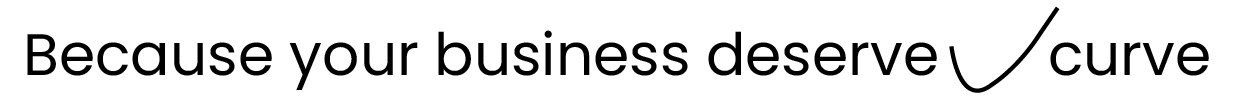Google launched a new feature which allows users in India to create 'People Cards', which are like virtual visiting cards, making it easier for them to build an online presence and discover others.
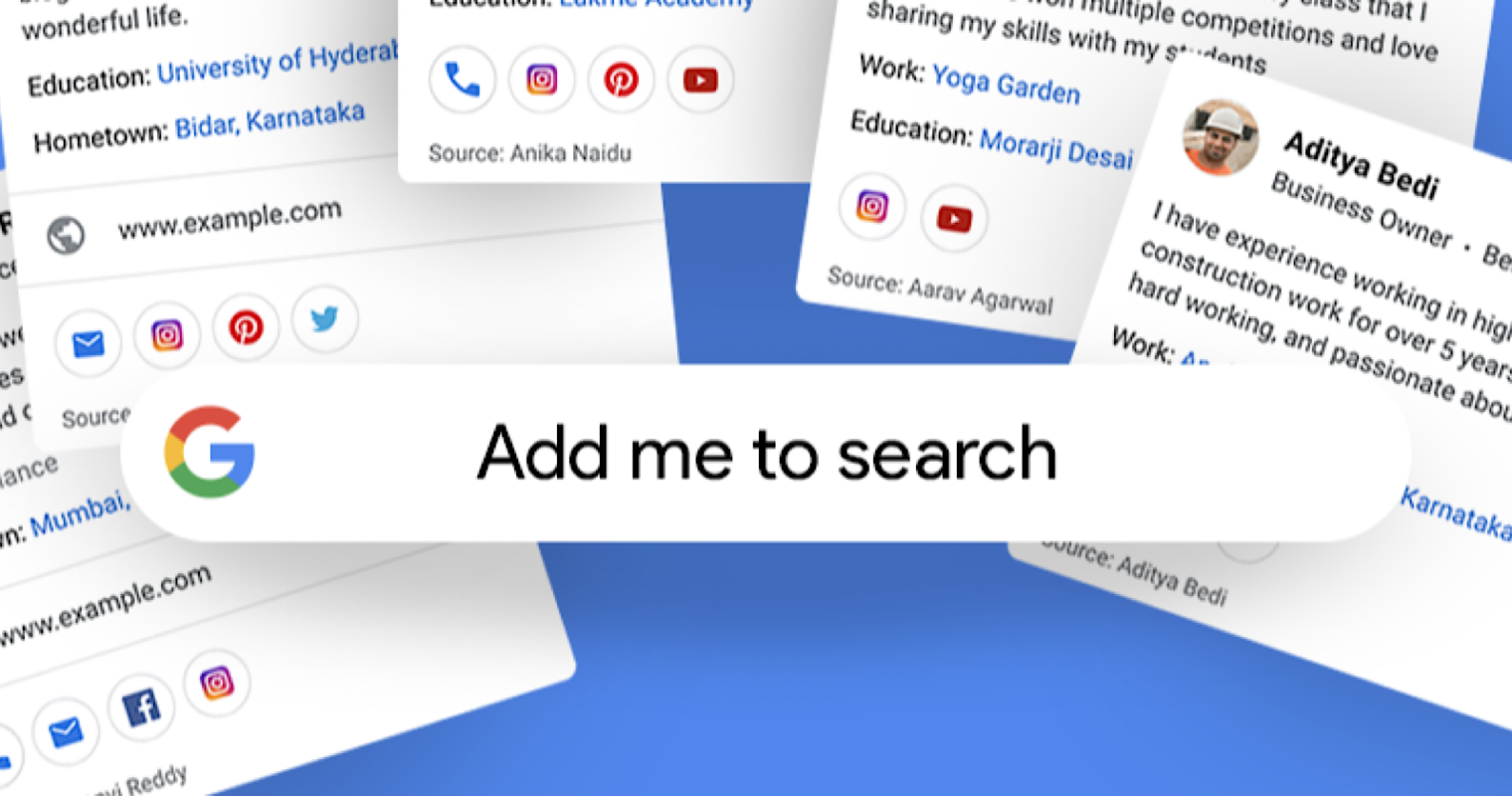
The India-first feature, which has been in testing for a couple of years, will allow users to create a virtual visiting card on Google Search, and highlight their existing website or social profiles.People Cards is aimed at helping the millions of individuals, influencers, entrepreneurs, prospective employees, self-employed people, freelancers, or anyone else out there who wants to be discovered and help the world find them. Starting today, users across India can discover the people cards on their mobile phones, in English.
When a user searches for someone's name and a Card is available, they will see a module with the name, profession and location and then tap on the Card. For people who share the same name, the Search will show multiple modules, and unique information can help users distinguish between different individuals to find accurate information.
Each user can create only one ‘People Card’’, which will be authenticated with the user’s mobile number. The user will have complete control of the information to be included on the card and can opt-out of the experience anytime, which will stop their details from appearing in search. Besides, the feedback button can be used to identify and report low-quality information or a card that they believe was created by an impersonator.
How to create a People Card on Google:
- To create a People Card, sign in to your Google Account.
- Search for your name, or “add me to Search” and tap the prompt that appears.
- You will be asked to provide your phone number for verification purposes. Enter the six-digit code to continue.
- To start building your people card, people can choose to include the image from their respective Google account, add a description of themselves, links to their website or social profiles, and, if they want, even a phone number or email address.
- Once all the information is filled, click on Save. You can then choose to view your Search Card.

Once you click on View Search Card; all the details that you filled earlier will be shown when someone searches your name on Google.